see also -- Google 2nd step verification to deploy ODK Aggregate
-- Revoke/Remove App-Specific Password from Google Account
You have to configure Java security to deploy ODK Aggregate at Google App Engine. Let’s see step by step java security configuration.
-- Revoke/Remove App-Specific Password from Google Account
You have to configure Java security to deploy ODK Aggregate at Google App Engine. Let’s see step by step java security configuration.
Assume that Java 7 or higher JDK installed on your PC (ODK Requirement)
Go to Java Control Panel à
go to windows control panel. Find in the program section or direct “Java”
A dialog window will be appeared name “Java Control Panel”.
Click on the Security tab.
Check “Enable Java Content in the browser”
Select Security “High” option.
Click on the button “Edit Site List”.
A new dialog window will appear named “Exception Site List”.
Click on the button “Add”. An entry field will appear in the “Location” list. Enter
your Google Appspot.com site. Which one you want to use deploy ODK Aggregate. See
my example “http://mtechnologiesbd.appspot.com/Aggregate.html”.
Click “OK”. Click “Apply” then “Ok”.
Hope it will work to deploy ODK Aggregate.
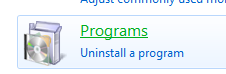
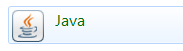


No comments:
Post a Comment